Python Server is a work in progress.
Inspector UI
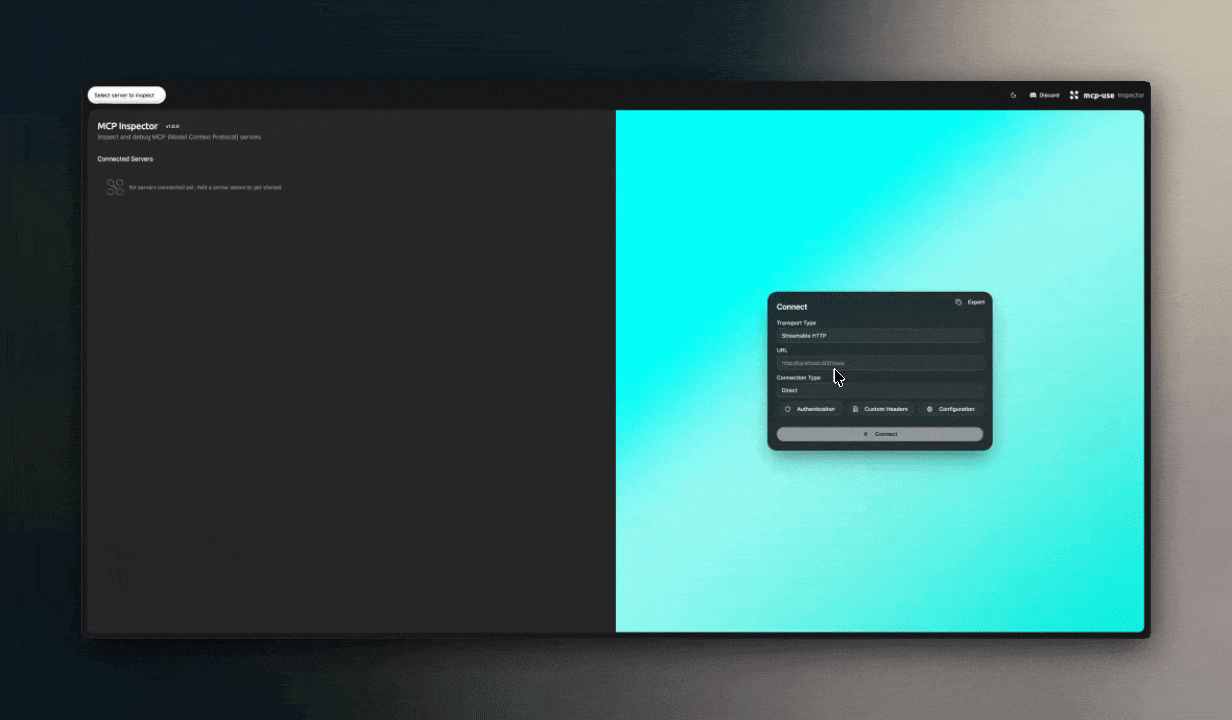
The mcp-use server framework includes a built-in Inspector UI, a web-based interface for real-time monitoring, debugging, and interaction with your MCP server. It provides a quick way to see server status, available tools, resources, and logs.
What is the Inspector UI?
The Inspector UI is a built-in web interface that provides real-time monitoring and debugging capabilities for your MCP server. It’s a visual dashboard that shows server status, available tools, resources, and logs. It also includes a BYOK (Bring Your Own Key) chat interface for interactive communication with your MCP server.Why Use the Inspector UI?
The Inspector UI makes it easier to:- Debug issues by seeing real-time logs and server status
- Test tools interactively without writing client code
- Monitor performance with live metrics and request tracking
- Explore capabilities by browsing available tools and resources
- Chat with your server using the built-in BYOK chat interface
The Inspector UI is only available when the server is running in debug mode. It is automatically disabled in production for security reasons.
Accessing the Inspector
Once your mcp-use server is running in debug mode, you can access the Inspector UI by navigating to the/inspector endpoint in your web browser.
For a server running on http://localhost:3001, the Inspector will be available at:
http://localhost:3001/inspector
Demo
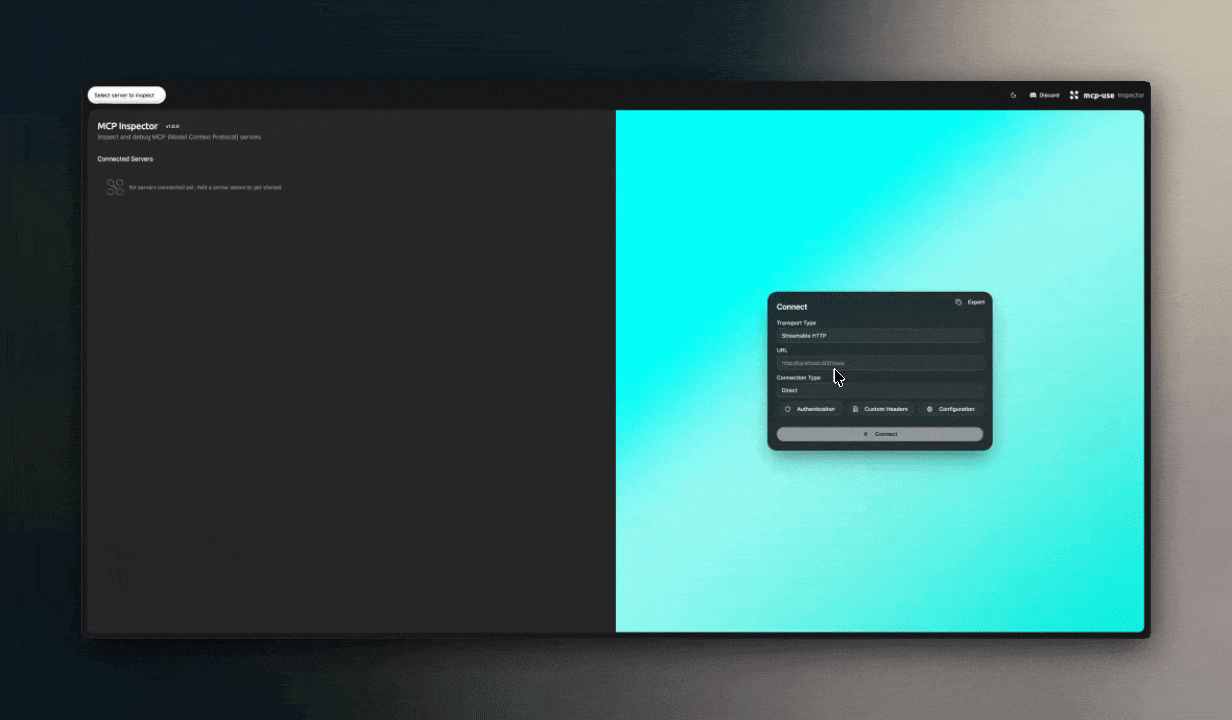
Configuration
The Inspector UI is automatically enabled when running in debug mode and disabled in production. Configuration details will be documented once the implementation is complete.Next Steps
- Running the Server - How to run your server
- Configuration Reference - Complete configuration options
- Quickstart Guide - Build your first server



