Python Server is a work in progress.
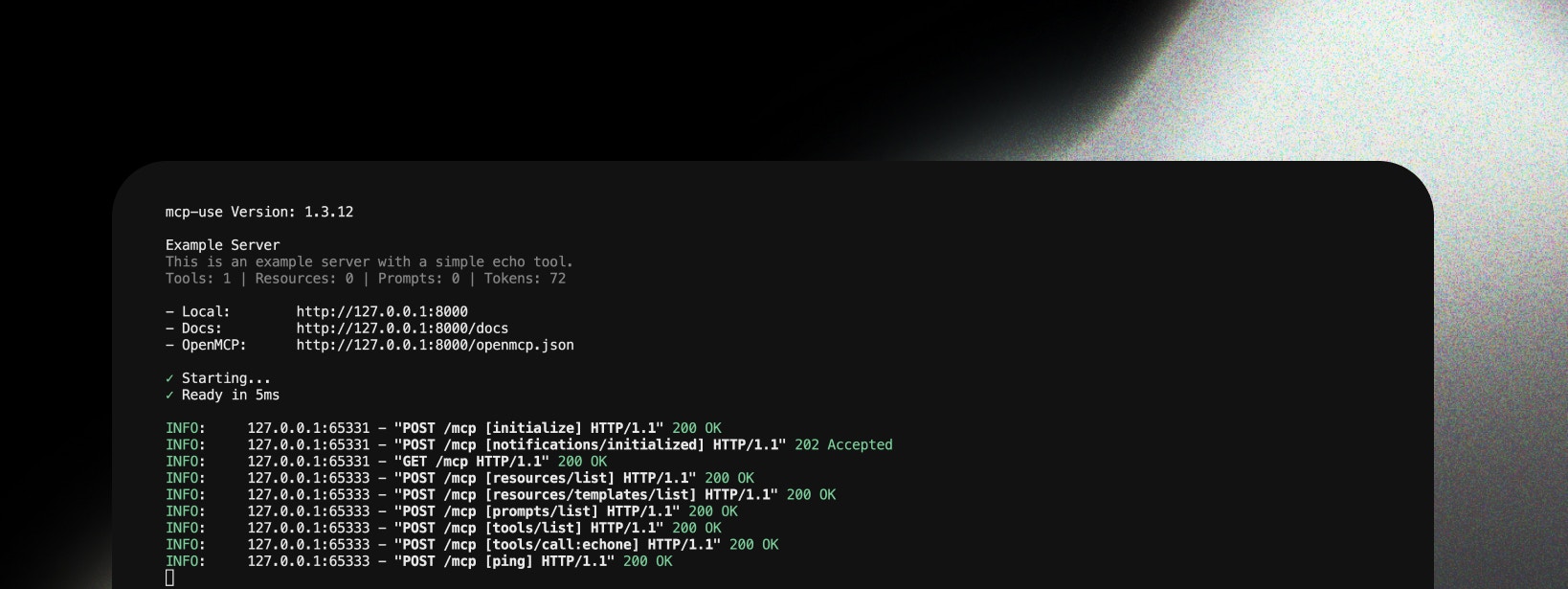
mcp-use provides clean, informative logging about MCP operations, making it easy to understand server activity and debug issues in both production and development.
Why Use MCP-Specific Logging?
This type of logging is essential because:- Clear visibility into which MCP methods are being called
- Easy debugging of MCP protocol interactions
- Request tracking with session IDs and method names
- Production monitoring of server usage patterns
- Error tracking for tools, resources, and prompts
- Performance insights with execution timing
Log Levels
mcp-use provides three logging modes controlled by thedebug parameter and DEBUG environment variable:
Production Logs (Default: debug=False)
Clean, readable logs showing MCP method calls:
Debug Logs (debug=True)
Same logs as production + development routes (inspector, docs):
Full Debug Logs (DEBUG=2 environment variable)
Same logs as debug mode + JSON-RPC request/response logging:
Understanding the Log Format
Each log line contains detailed information about the request:1
Log Level
INFO: - The severity level of the log message2
Client Address
127.0.0.1:58478 - The IP address and port of the client making the request3
HTTP Method
POST - The HTTP method used for the request4
Endpoint
/mcp - The MCP server endpoint path5
Session ID
[b98ed3729a6443e4875d3f0db151881e] - Unique session identifier for tracking related requests6
MCP Method
[tools/call:search] - The specific MCP method being called (e.g., tools/call, resources/list, etc.)7
HTTP Version
HTTP/1.1 - The HTTP protocol version8
Status Code
200 OK - The HTTP response status codeCommon MCP Methods
The logs clearly show which MCP methods are being called, such as:[initialize]- Server initialization[tools/list]- Listing available tools[tools/call:search]- Calling a specific tool[resources/list]- Listing available resources[resources/read:config]- Reading a specific resource[prompts/get:assistant]- Getting a specific prompt
Configuration
Logging is automatically configured based on theDEBUG environment variable:
Customization
You can customize the logging behavior by modifying the logging configuration:Next Steps
- Inspector UI - Monitor logs in real-time
- Running the Server - How to run your server



