Python Server is a work in progress.
OpenMCP
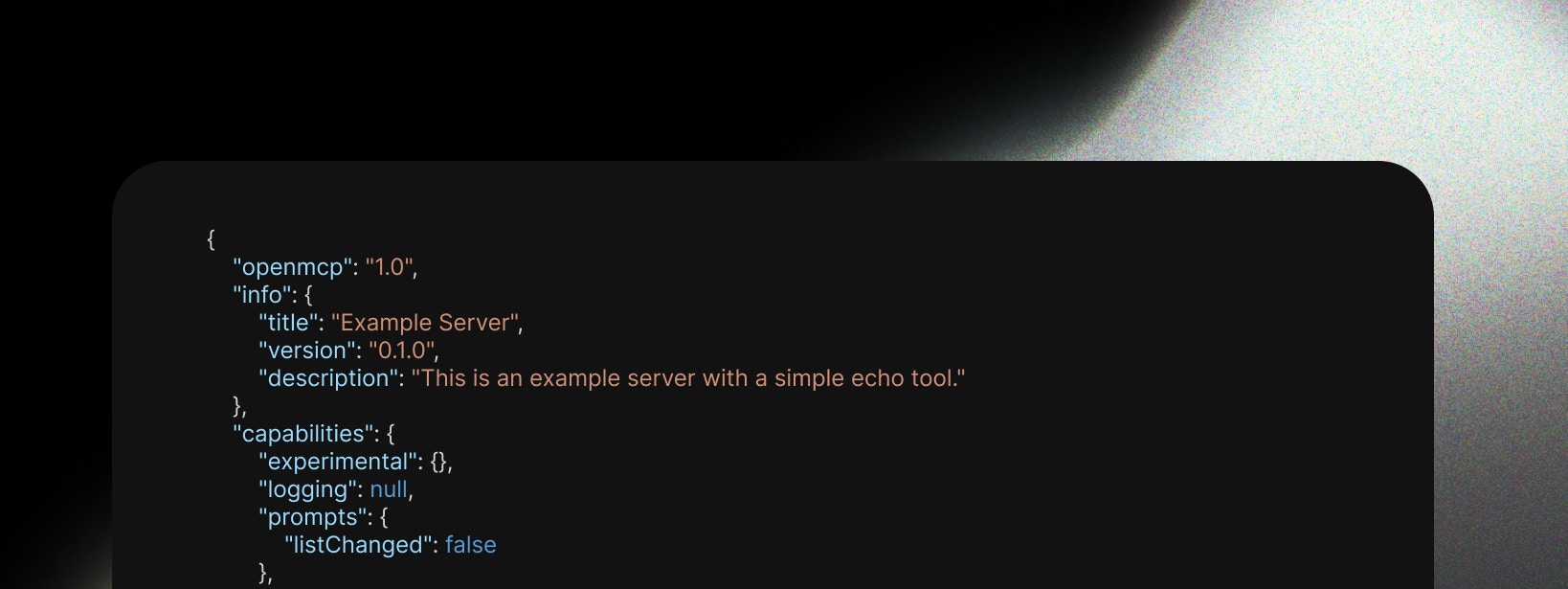
The
openmcp.json endpoint provides standardized metadata about your MCP server, allowing clients and tools to discover its capabilities. mcp-use automatically generates this endpoint based on your ServerConfig.What is OpenMCP?
OpenMCP is a standardized metadata format for MCP servers. It provides a JSON endpoint that describes what tools, resources, and capabilities your server offers.Why Use OpenMCP?
OpenMCP enables automatic discovery of MCP server capabilities:- Client Integration: MCP clients can automatically discover available tools and resources
- Schema Information: Provides input/output schemas for tools
- Standardized Format: Consistent format across all MCP servers
- Easy Discovery: Clients can query
/openmcp.jsonto understand server capabilities
Basic Configuration
Example Output
Next Steps
- Configuration Reference - Complete configuration options
- Quickstart Guide - Build your first server
- Inspector UI - Monitor your server



